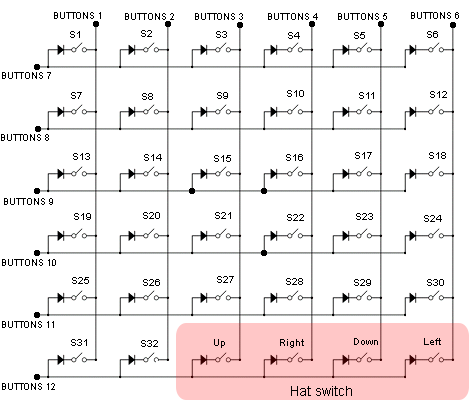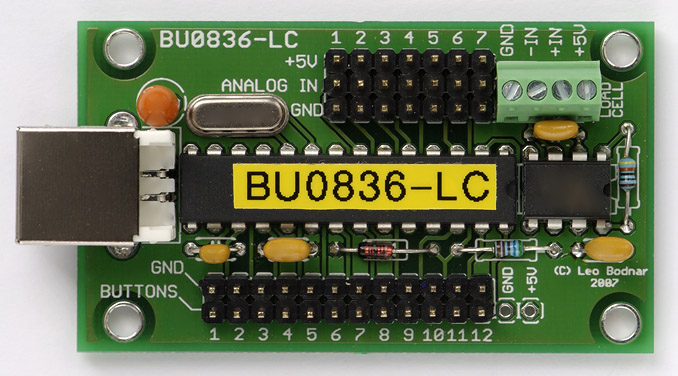Specifications
- Dedicated load cell input
- 12 bit resolution (4096 steps)
- Input sensitivity (full scale output) - 10mV
- Load cell is powered from USB bus
- 7 analog inputs - 12 bit resolution each
- 32 buttons
- 8-way ‘point-of-view’ hat switch
- PCB size - 2.4"×1.4" (61×35mm)
Features
- Fully self-contained interface
- Native support by Windows 7/Vista/XP/2000 and Mac OS X
- Serial number makes OS to remember each device calibration
- Powered from USB bus
- Custom OEM modifications
How to use
- Works with any load cell
- Buttons and switches connected either
- ..directly between BUTTONS 1..12 and GND pins
(12 buttons)
- ..or in 6x6 scan matrix (32 buttons and POV
hat switch)
- Configuration selected automatically
- Diodes are necessary only if three or more
buttons will be pressed at the same time
- Diode type - 1N4148 or 1N4004
- No drivers or support software needed. Just plug
it in
- Use in any game that needs joystick - FS2004,
X-Plane, racing, etc
- Calibration curves and deadzones can be tweaked with DIView
- Please use support forum or email to ask questions
Construction tips
- Seven 3-pin and two 6-pin connectors are included with each
controller. Pin header has standard 0.1 inch (2.54mm) pitch
- How to connect load cell?
- Excitation voltage (load cell's IN) to +5v and
Gnd terminals
- Load cell output to -IN and +IN terminals
- If load cell cable is shielded, connect the
shield to Gnd
- Example of connection diagram and connected wires
- What to do with unused inputs?
- Unconnected buttons will appear as not pressed
- just ignore them
- Unused analog inputs are automatically disabled. They will appear as soon pots are connected and BU0836 is powered up. In other words, if they are not connected - you will not see them
- Which pots are the best?
- Any value from 1kOhm to 100kOhm will work
fine. 10kOhm is a good start
- Use linear pots (taper B.) Avoid non-linear,
log pots with tapers A, D or Y used in audio level controls
- Any pot would work but the best quality pots
are Spectrol (Vishay) and Bourns. They have life expectancy of few
million shaft revolutions.
- Good wiring helps. For ultimately clean signal
use shielded wires and ground the pot's case if it's metal
- Try to use as much of pot travel range as possible
- Building your own racing pedals from scratch?
What happens when you buy one (or more)?
|
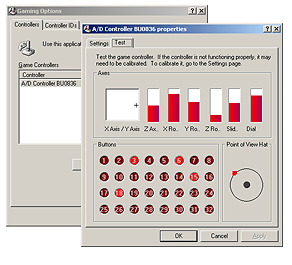
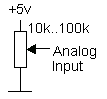 ................ ................ 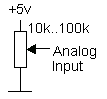 ....up to seven inputs ....up to seven inputs
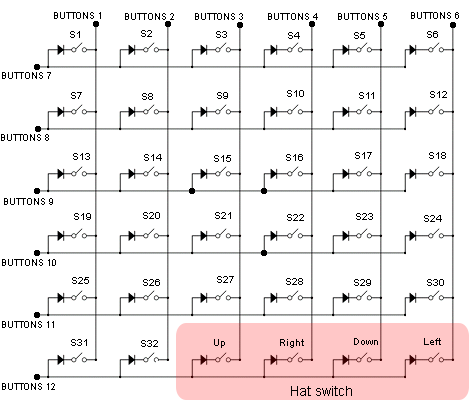
Scan matrix connection (diodes are optional)
|
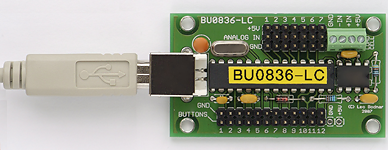
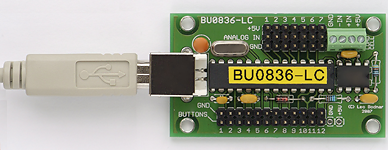

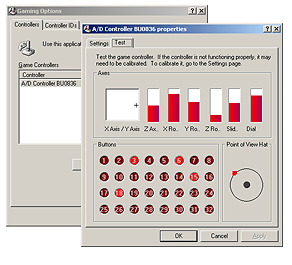
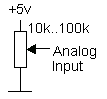 ................
................ 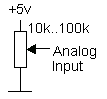 ....up to seven inputs
....up to seven inputs