What is an encoder?Encoders are devices which convert a rotary movement into a digital signal. With our boards they create button press signals as shown in this video:. 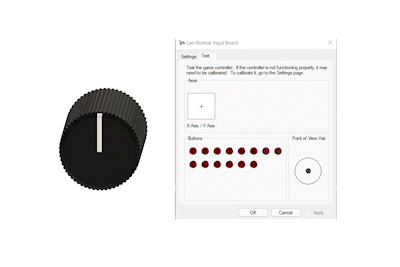 These button presses can then be assigned to typical up/down controls in a flight simulator or car simulator.. For example, as a radio frequency in a flight sim: FAQ's
Q. I see a random pattern when I turn my encoder, why don't I see up and down? |




